Getting Started with Development Server
Development Server provides backend services to Service Builder VSCode. It hosts workspaces for development. The Docker image of the Development Server is published in the AWS ECR Public Gallery under backlogic.
Development Server is meant to be launched as a data access development platform in the cloud using a container service like AWS Fargate, as shown below:
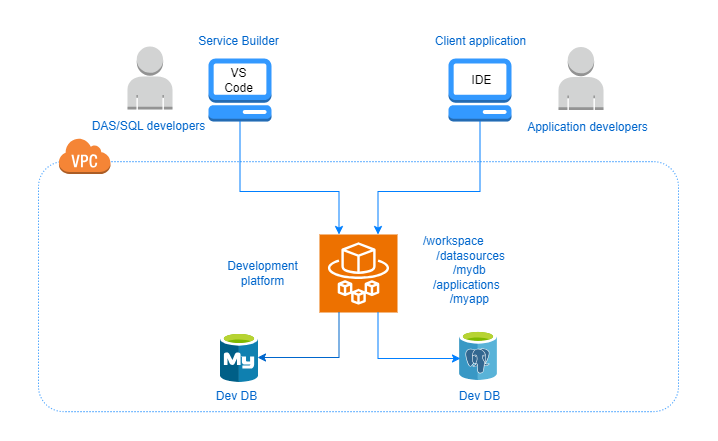
The DAS or SQL developer can then connect the Service Builder to a workspace on the development platform, and develop and deploy data access applications in the workspace. The application developer can then connect the client application in development to the deployed data access services through the service endpoint of the workspace.
In this tutorial, however, we will show you how to launch the Development Server on your local machine with Docker Compose.
Prerequisite
- Docker, Docker-Compose and Git installed.
Launch Development Server
Create Local Directory for Lunching Development Server
Create the directories for launching Development Server:
Create Docker-Compose File
Create the docker-compose file for launching the Runtime Server and the sample MySQL database:
Copy and paste the following into the file:
version: "3.3"
services:
mysql:
image: "public.ecr.aws/backlogic/sample-mysql:latest"
container_name: "mysql"
ports:
- "3306:3306"
restart: always
volumes:
- /var/run/docker.sock:/var/run/docker.sock:ro
devtime:
image: "public.ecr.aws/backlogic/service-builder:latest"
container_name: "devtime"
ports:
- "8080:8080"
environment:
- spring.profiles.active=prod
restart: "unless-stopped"
volumes:
- /var/run/docker.sock:/var/run/docker.sock:ro
Getting Started with Service Builder tutorial.
Launch Development Server
Launch the Development Server and check its logs:
Validate Development Server
Validate that the server is running with the endpoint:
It is expected to return something like the following, if the launch is successful:
At this point, the Development Server is ready for connections from the Service Builder VScode.